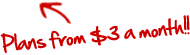Others who
FreshForms
Easily create beautiful high converting forms.
Get your first form up in less than 2 minutes.
Try us Free for 7 daysNo risk, no hassle, no contracts.
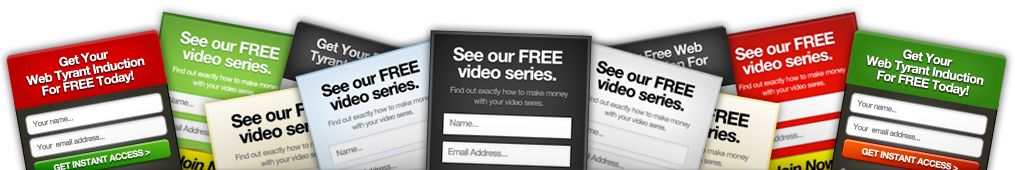
3 Simple steps to beautiful forms:
- Paste your form code into FreshForms:
Grab your form code from your provider (MailChimp, Constant Contact, Infusionsoft etc), and paste it into FreshForms. - Choose and customise a theme:
Choose one of our awesome themes and add a personal touch through our theme editor. - Copy & Paste a single line of code to your site:
That's right. Paste a single line of code into your website's CMS (WordPress, Joomla, ExpressionEngine- it doesn't matter) and your form will appear.
From that to this, in seconds.
Take your dull, under performing form and transform it in seconds.
We work with all of the popular email list platforms too.

A cool selection of colour combinations.
Each theme we offer comes with a great bunch of colour combinations optimized for the highest conversions possible. All included with your membership.
Get started with FreshForms now.
You'll have your first form ready to go in a matter of minutes.
Try us Free for 7 days
No risk, no hassle, no contracts.